Visit web.whatsapp in your Google Chrome browser.
Then you will see QR CODE in your web browser like in the below image number 1.
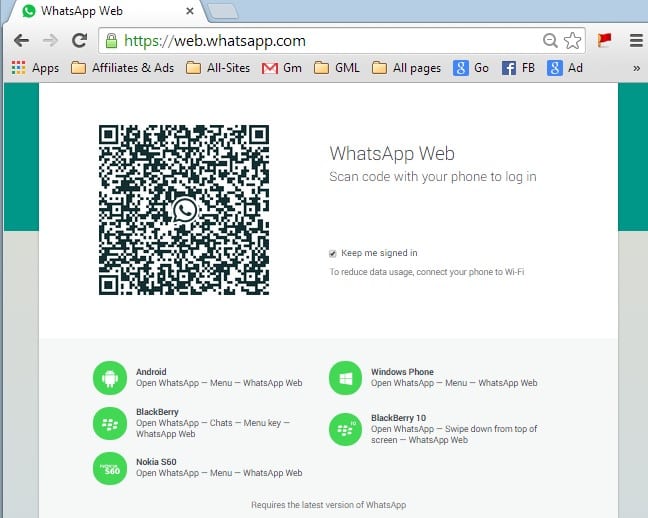
Now Take Your Smartphone, Open WhatsApp then Go to Options.
Click on WhatsApp Web. A QR code Scanning screen will appear like in image Number 2.
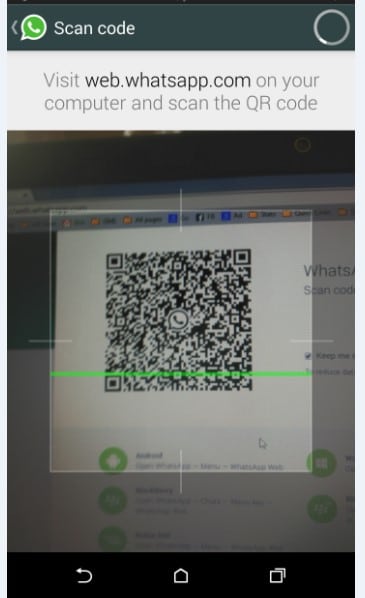
Scan the code that is there in your Google Chrome.
Now you will see all your whatsapp conversations in your web browser Google chrome.
If you want to sign out on Whatsapp Web just go to options in Mobile>> Whatsapp Web > Sign out.
No comments:
Post a Comment